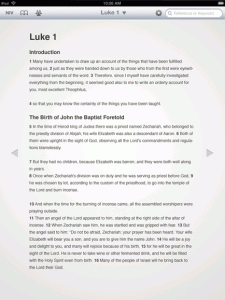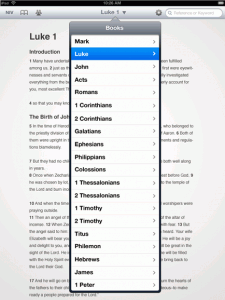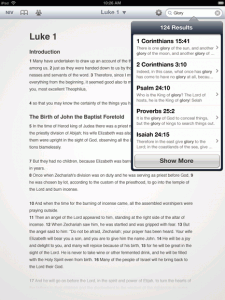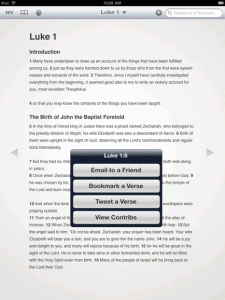Bible HD
![]()
2.0 out of 4 Stars –
Just the Nuts and bolts.
The BibleHD app from YouVersion is a decent Bible app with not may bells and whistles…just the basics.
It has what you would expect; some different translations and a reading plans. The reading plans stood out to me on this one because there are a lot of choices (23 to be exact). Under reading plans there was an option to sign in, although I couldn’t find a screen to create an account. When I opened the app (in landscape), it defaulted to Genesis 1, as most of the apps did. The interface is simple, with a menu bar on top; showing translation options, bookmarks, reading plans and the obligatory search bar. Settings are simple: sign up for email updates, change font size (but not fonts), download up to 30 translations for offline access and one little treat that I will go into later. Yes, this app requires internet access, much like Logos Bible Software. However, the offline translations offer much more variety to choose from.
List of Features
- BibleHD offers 42 translations in 21 languages, including Spanish, German, French, Chinese and more.
- 20+ reading plans for daily selections.
- Search the entire Bible for a word, phrase or verse.
- Jump quickly to a verse by typing it into the search/reference box.
- Share with friends via email and twitter. Just tap the number next to the verse.
- Sign up for email updates to receive the latest news from YouVersion.com (maybe this is the way to create an account?)
Pros
- Translations galore: BibleHD offers 42 translations in 21 languages. It is the most translations I have seen so far. Logos Bible Software and Olive Tree Bible Reader (Free) offered other texts such as study guides or Christian classics like Pilgrims Progress. But BibleHD had the most translations of the Bible…a pretty good boast for a Bible app to make.
- Text highlighting is easy to use, and provides options to email to a friend, bookmark or even tweet the verse. A simple tap on the verse highlighted it and presented the aforementioned options. A great touch.
- Under settings, text can be displayed in “low light” mode, and this turns on a dark background with light text….almost an E-ink look. When I found the option, I was pleasantly surprised and it felt like I had found a hidden treat. I wish all the Bible readers had this option.
Cons
- Instead of swiping to turn pages, there is an arrow. While this isn’t a make or break point in the app, it required a little getting used to and detracted from the design aesthetic of the app.
- Requires an internet connection to read. Users can download many versions for offline use, so this isn’t as much of a hindrance as some other software. However, it is still a detriment.
- The app has no other study guides, references or “add-ons” to enable in depth study. The implementation of the Bible itself is good (it is a Bible app after all), but it left something to be desired.
- Font was basic, but I couldn’t change the colors or the font itself. Only the size was adjustable (Small, Medium, Large or Extra Large).
- Word of Jesus were not in red. This is a personal preference I suppose, but I suppose I had gotten so used to the option in the other apps that I really missed it in BibleHD.
Conclusion
The app is not a poor implementation, just nothing very fancy. It gets the job done as a basic Bible reader, and offers more than a few translations to satisfy it’s users. In the end however, it came up short by not offering any other study guides or references. The app doesn’t provide much to the user in terms of customization. There were a couple things that really stood out (the “low light” mode and variety of translations), but the feel I got from the app was “bare bones”.
2.0 out of 4 stars
Bible HD Official Website