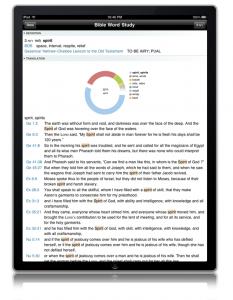Logos Bible Reader
![]()
3.5 out of 4 stars –

Short on looks, long on substance
Having used the Olive Tree Bible Reader (free) on iPad in the past, I was a little skeptical upon installing the Logos Bible Reader. Not that I was expecting a poorly implemented app, but I wasn’t quite sure what to expect. I’m pleased to report the Logos Bible Reader provided a pleasant surprise.
Don’t get me wrong…it isn’t perfect. The app definitely has room for improvement. The interface isn’t the prettiest, but isn’t horrible. The menu’s are modeled after the iOS menu’s, so I suppose its a personal preference. It would have been nice to be able to change the font to my liking. When I opened the app, for the first time, I was presented with a login screen. I created a user name (also could connect with Facebook and Twitter), and the app defaulted to a “Home” screen. Along the bottom of the screen (when held in landscape) were the menu buttons for navigating the app. (Home, Library, Search, Read, Passage Guide, Bible Word Study, Text Comparison, More) The “Home” screen featured a reading plan option, devotionals with morning and night reading, and a news header with information about making books available offline and a free book offer. There are quite a few translations available for free in the Library, including American Standard Version, The Good News Translation, King James Version (old and new), New Living Translation and Youngs Literal Translation, among others. For free, really an extensive library.
List of Features
- Library – Free access to a lot of the Bibles featured at Bible.Logos.com
- Tap-and-hold on a word to see the underlying Hebrew or Greek.
- Text comparison lets you quickly see a verse in multiple versions, with differences highlighted.
- Linked cross references allow you to click footnotes to reveal the reference text.
- Passage Guide and Word Study Guide similar to those found in the desktop version of Logos. I found this to be one of my favorite features.
- Search functionality to quickly find relevant verses in an instant.
- Download and keep track of a custom reading plan.
Pros
- The app includes 15 different translations/versions, in addition to study guides, topical Bibles and Christian classics such as Pilgrims Progress and In His Steps. Also included for free are Greek, Latin, Spanish and Arabic translations. I was very impressed with the library.
- The text looks simple, and is generally easy to read. Text can be adjusted in size for those who require it.
- While reading, a swipe up on the screen will bring up an options menu allowing you to see a passage guide, text comparison, search for citations, or add the passage to favorites. I particularly liked the favorites, which can be accessed at any time you are reading and notes the verse and translation you saved. A tap while reading brings up an interface that allows you to hit a “back” type button to load the last book you were reading, as well as the menu on the bottom of the screen for navigating the app. Very simple and easy to use.
- The “Text Comparison” icon allowed a comparison of 5 different Bibles to each other, with the differences highlighted. You couldn’t change which Bibles you wanted to compare, so that was a bit of a drag. But it did give a percentage of difference (ie 15% different) for each version…not sure how they reached that number but it was a cool touch, I thought.
- Passage Guide offers a wealth of resources, including commentaries from 2 different books in the Library, cross references, media resources (usually pictures or paintings with commentary) and a summary of topics.
Cons
There isn’t a lot I can complain about the Logos Bible Software…
- Unable to change the font. This is a personal taste thing, and I like being able to customize the font in the book I’m reading. It didn’t drastically affect my experience with the app, but it would have been a nice touch.
- Requires an internet connection to read. Users with a Logos 4 base package (starting at $149.95) can download any licensed resource available in the app. If you don’t have a base package (I didn’t), only KJV, Lexham English Bible and the Morning and Evening devotional reading are available for offline reading. Kind of disappointing if you don’t have a WiFi connection available at your church and you have a WiFi only iPad (like mine). Without access to the whole library, the app is a little less appealing. But still appealing…
Conclusion
In concluding, I would say the Logos Bible Software definitely had the resources to enhance my reading of the Scripture. The Passage Guide in particular stands out as a valuable tool for someone looking to go in depth, top really explore the history and true meaning behind the text. I could definitely see this replacing my printed Bible as my everyday reader and taking it to church. Logos is a great Bible app that I see being hard to top.
3.5 out of 4 stars
Official Logos Bible Reader Website